Digital Watchface for Amazfit Bip /Bip Lite, Bip S

This one is a Analog Watch Face which looks quite good
Watch Face Name: – “Garmin Fenix 5 edit EN” by Pdasnews
Looks best on with all color bands
Set to watch from android App Or below link:
https://amazfitwatchfaces.com/bip/view/36756
Also you can install the watch face using below link application very easily:
App Link:
https://play.google.com/store/apps/details?id=com.amazfitwatchfaces.st&hl=en
1 – Ensure Bluetooth is on & watch is connected with phone.
2 – Open the app & select the watchface (You can search with the name or can favorite the face on website after which you can access same under app favorites section)[Ensure you are logged in on both website/App to have favorites synced across web]
3 – Click on download option.
4 – wait for “flashing to firmware” reach 100%
5 – Enjoy !!
Amazfit bip is subbrand of xiaomi, this watch retails for 3.5 K INR in India on Amazon/Flipkart. or approx 40 USD in USA.
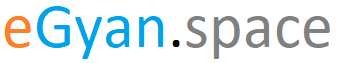





1 thought on “Amazfit Bip Analog Watchface #28 – “Garmin Fenix 5 edit EN” by Pdasnews”
Antoniodausy
(December 31, 2021 - 4:35 pm)3 My WatchFace [Free] for Amazfit Bip:- Amazfit Bip S Watchfaces has been given 4.3 stars out of 5 by 9,466 users. This is also a good app considering different watch faces it provides and languages. You can get to choose watch faces as per your mood and what exactly you wish to monitor on your Amazfit Bip.